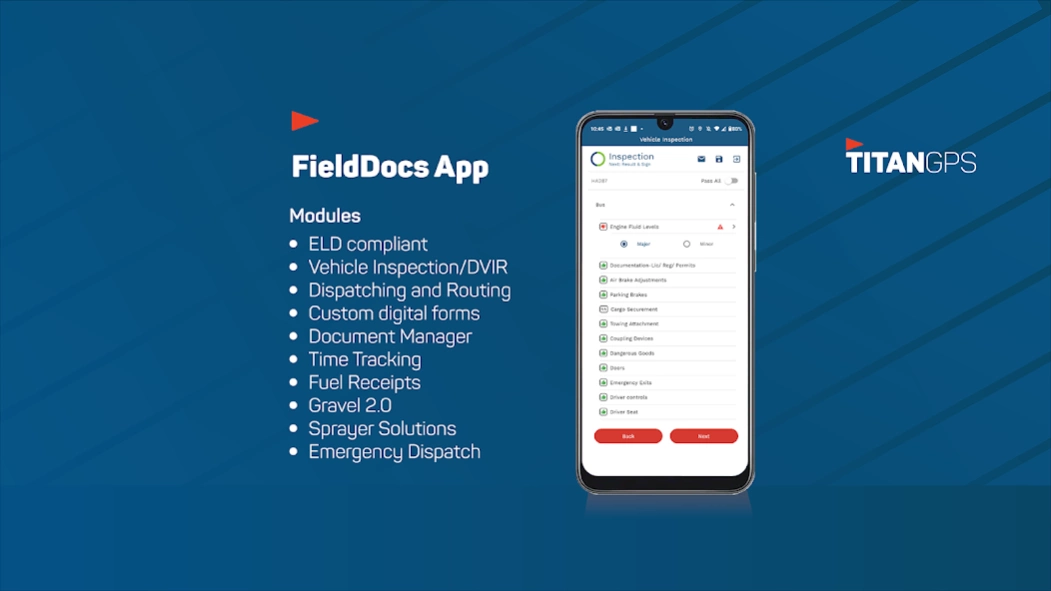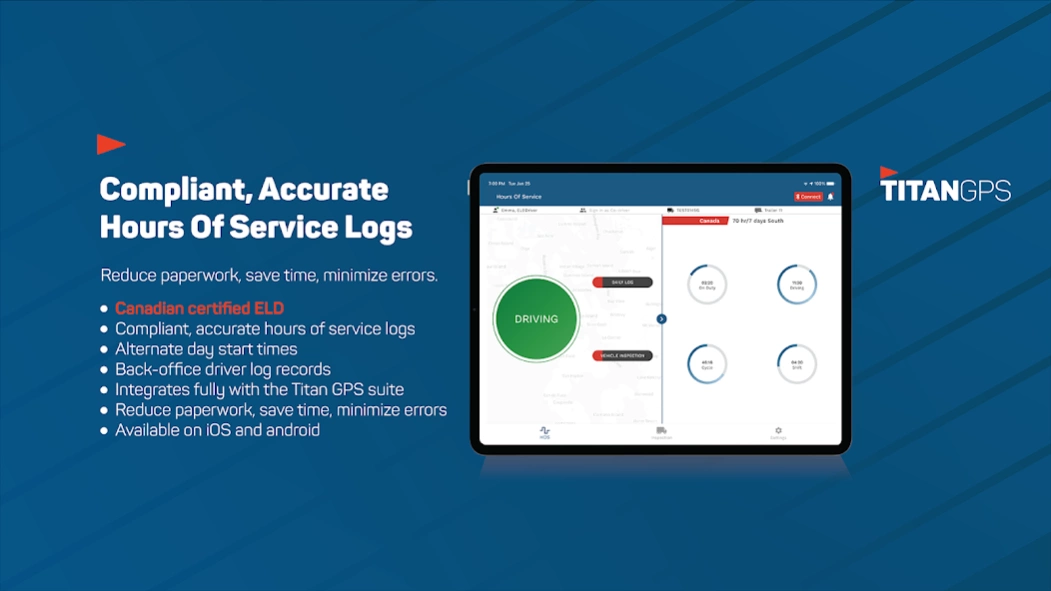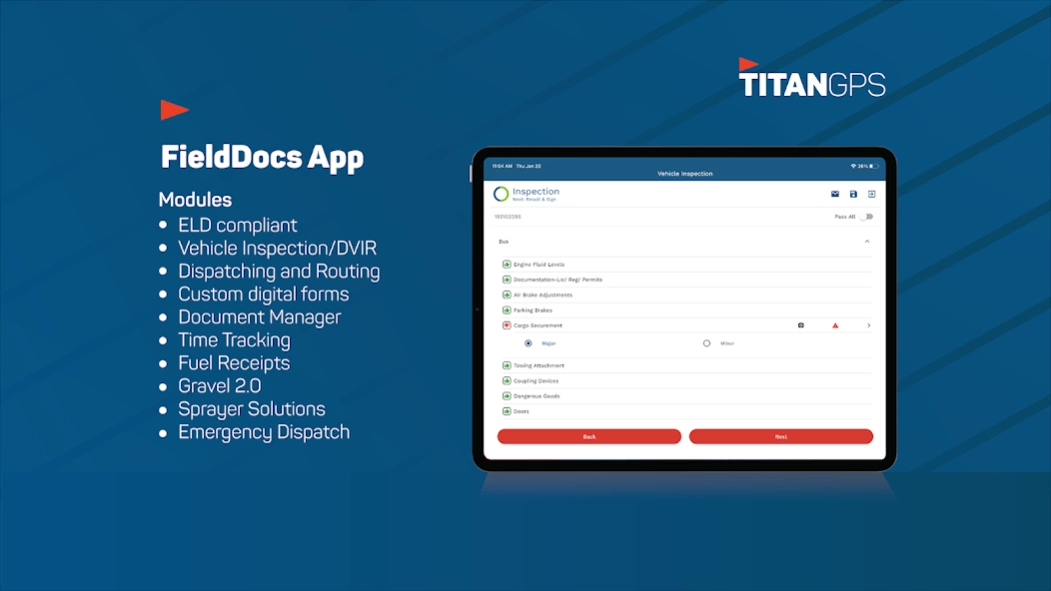Titan GPS FieldDocs (ELD 2.0) 1.0.137
Free Version
Publisher Description
Titan GPS FieldDocs (ELD 2.0) - Innovative electronic logbook ELD and in-field operation digitization solution.
Titan GPS FieldDocs is an ELD compliant electronic logbook solution and mobile operations tool designed to minimize paperwork, track hours of service (HOS), centralize documents and optimize field operations. We offer our customers a variety of features for custom configuration as per their unique needs. FieldDocs is everything you need in a single operations management app. The Titan GPS FieldDocs App works in conjunction with your Titan GPS tracking and fleet management account to help you track and manage your business’ critical data in real-time.
- Create error-free Hours of Service (HOS) logs with a compliant ELD solution
- Eliminate paperwork with pre/post-trip vehicle inspections (DVIR)
- Capture fuel receipts for International Fuel Tax Agreement (IFTA) reporting
- Create digital forms with customizable fields for your specific needs
- Easily fill out and share digital paperwork from your mobile device
- Centralize and manage documents in a single, offline digital catalogue
- Capture signatures on work orders, proof of delivery
- Dispatch and manage jobs with real-time route updates
- Track employee work hours across projects remotely
- Mitigate the risk of COVID-19 spread with configurable health assessments
- Track and quantify every load of sand and gravel
- Increase productivity and analyze utilization for roadside spraying operations
About Titan GPS FieldDocs (ELD 2.0)
Titan GPS FieldDocs (ELD 2.0) is a free app for Android published in the Office Suites & Tools list of apps, part of Business.
The company that develops Titan GPS FieldDocs (ELD 2.0) is Certified Tracking Solutions Inc.. The latest version released by its developer is 1.0.137.
To install Titan GPS FieldDocs (ELD 2.0) on your Android device, just click the green Continue To App button above to start the installation process. The app is listed on our website since 2024-04-18 and was downloaded 1 times. We have already checked if the download link is safe, however for your own protection we recommend that you scan the downloaded app with your antivirus. Your antivirus may detect the Titan GPS FieldDocs (ELD 2.0) as malware as malware if the download link to com.cts.in_field is broken.
How to install Titan GPS FieldDocs (ELD 2.0) on your Android device:
- Click on the Continue To App button on our website. This will redirect you to Google Play.
- Once the Titan GPS FieldDocs (ELD 2.0) is shown in the Google Play listing of your Android device, you can start its download and installation. Tap on the Install button located below the search bar and to the right of the app icon.
- A pop-up window with the permissions required by Titan GPS FieldDocs (ELD 2.0) will be shown. Click on Accept to continue the process.
- Titan GPS FieldDocs (ELD 2.0) will be downloaded onto your device, displaying a progress. Once the download completes, the installation will start and you'll get a notification after the installation is finished.